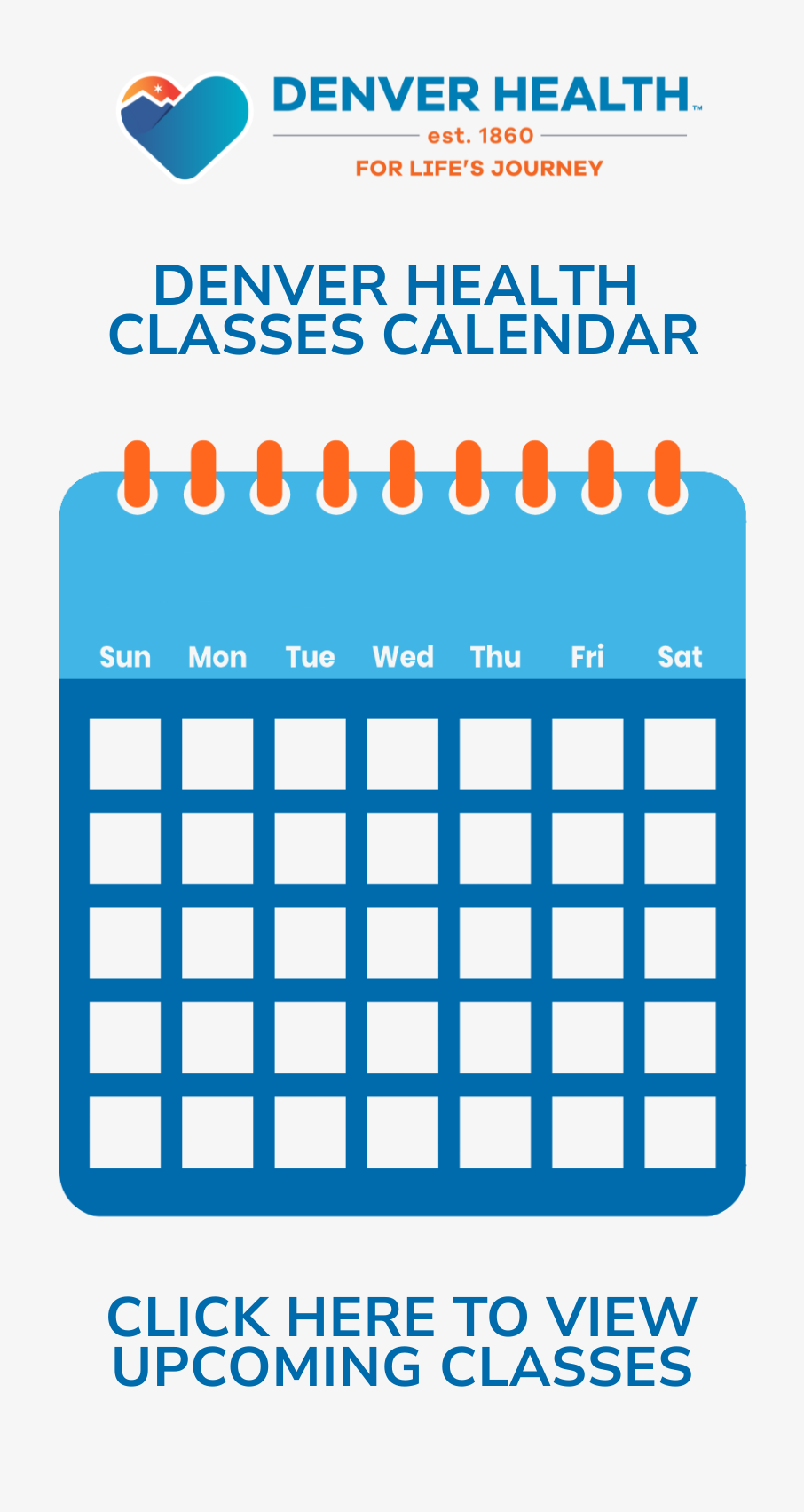MyChart is a free online portal available to all patients treated at a Denver Health location and family or guardians who are granted access to their family members MyChart.
Learn about our frequently asked questions below.
- To use MyChart, you will need to have the activation code found on your enrollment letter, bill or the last page of your visit summary.
- If you do not have an activation code, request one online and set up an account using your medical record number.
- If you do not know your medical record number, call the MyChart help desk number at 303-602-4380. You do not need an email address to use MyChart.
Using MyChart on Your Smartphone
You can use MyChart on your phone's web browser or by installing the MyChart app.
To download the app:
- Search for the MyChart application in the Apple or Android app store.
- When the results appear, select the MyChart Epic systems app.
- Click install. Once the app is downloaded, select Denver Health MyChart.
- Log in with your username and password to access your chart.
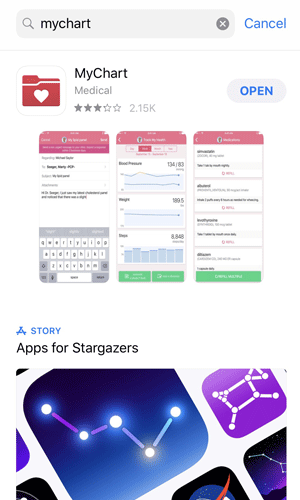

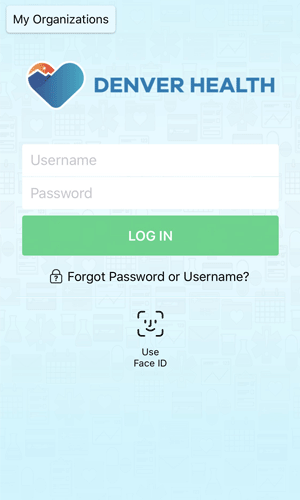
Access to a child’s or adult’s MyChart account can be granted to individuals who have authority to view that individual’s medical information. This access can be used for parents who want access to their child’s MyChart or caretakers who want access to their family member’s MyChart.
Please note:
- Ages 0-13: Parents or guardians will have full access to all aspects of the child’s MyChart account, including appointments, medications, test results and more.
- Ages 14-17: If a parent or guardian previously had access to a minor’s account, they will be defaulted to demographics updates only of that minor’s account. Parents or guardians will have the option to receive full access at the child’s consent. A child can grant full access to any family or friend in the account settings of their MyChart. This access can be revoked at anytime.
- 18 years or older: Adults can add any family or friend full access in their account settings on MyChart. This access can be revoked at anytime.
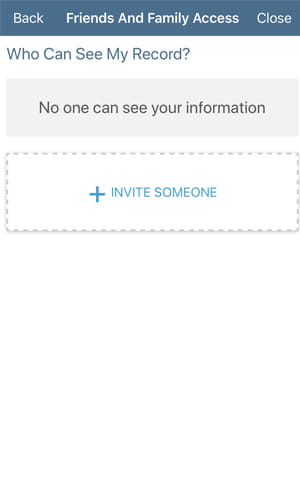
- Once a child turns 14 years old, they have the right to their own MyChart access. Denver Health aims to protect and support all adolescents' privacy, and protecting their MyChart is part of that goal. A minor 14 and older can give and revoke access to their parents if they choose in their MyChart account settings.
- If you are a caretaker for a disabled or elderly family member, you can request full access to that person’s MyChart and medical records by contacting our Medical Records department. That number is 303-602-8001.
- You can now share your MyChart with family and friends. Just login into your MyChart and click on account settings. You can add others to have full access to your MyChart. This access can be revoked at anytime.
You do not need an email address to sign up for MyChart. If you want to receive email notifications via MyChart, you will need to provide an email address or cell phone number and turn those notifications on.
If you have a MyChart account with another health care organization, that account is separate and different from your MyChart account with Denver Health. Only information related to Denver Health visits will appear in your Denver Health MyChart account.
Messages are intended for non emergency purposes only. You can expect a reply from your health care team within two business days.
Yes, Security is a crucial component to the MyChart iPhone and Android apps, which uses the same bank-level security that is used for other sensitive data transferred via the Internet.
- By Phone: Call our MyChart Customers Service Center, Monday – Friday, 8 a.m. – 10 p.m. at 303-602-4380.
- By Email: MyChart@dhha.org
- You can reset your password online or the MyChart Customer Service Center can help you reset your password.
- You can reset your password on the website and hit “Forgot Password." You will be asked for your username, medical record number and date of birth.
- If you forget your username, you can click “Forgot Username." You will be asked to submit your first and last name, medical record number and date of birth.
If you attempt a password more than three times, your account will temporarily be deactivated, and you will need to call MyChart Help Desk to reset your password at 303-602-4380.